Many people don't know how to configure a MODEM . Actually there are some effortless way to setup. here you can see some steps below the post. You just go through the steps we defined. Another hand this configuration can done at anywhere you just only need a network connection.
Step - 1
Buy a modem. Look under the modem for further setup details . There you can see the USER NAME & PASSWORD. which is also called getway ip .
Step - 2
Go to your browser and enter the getway ip to the search engine then you will get a log in menu sometime the username: admin pasword : admin. which depend on your modem all these details will be in your modem.
Step - 3
Go to next menu WIZARD on left side. click to that option there you will appear a new window there you have to fill the space
eg
eg
country ; your country name
Internet service protocol ; others
Protocol ; PPPoE
Connection type ; LLC
VPI ; 0
VCI ; 35
username _______________________
password _______________________
conform pass ________________________
after that go next screen there you have an option to set password
to your WiFi


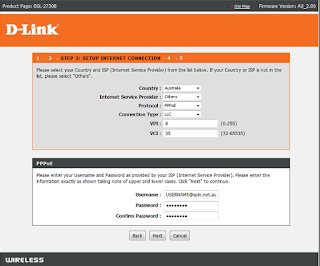
No comments:
Post a Comment